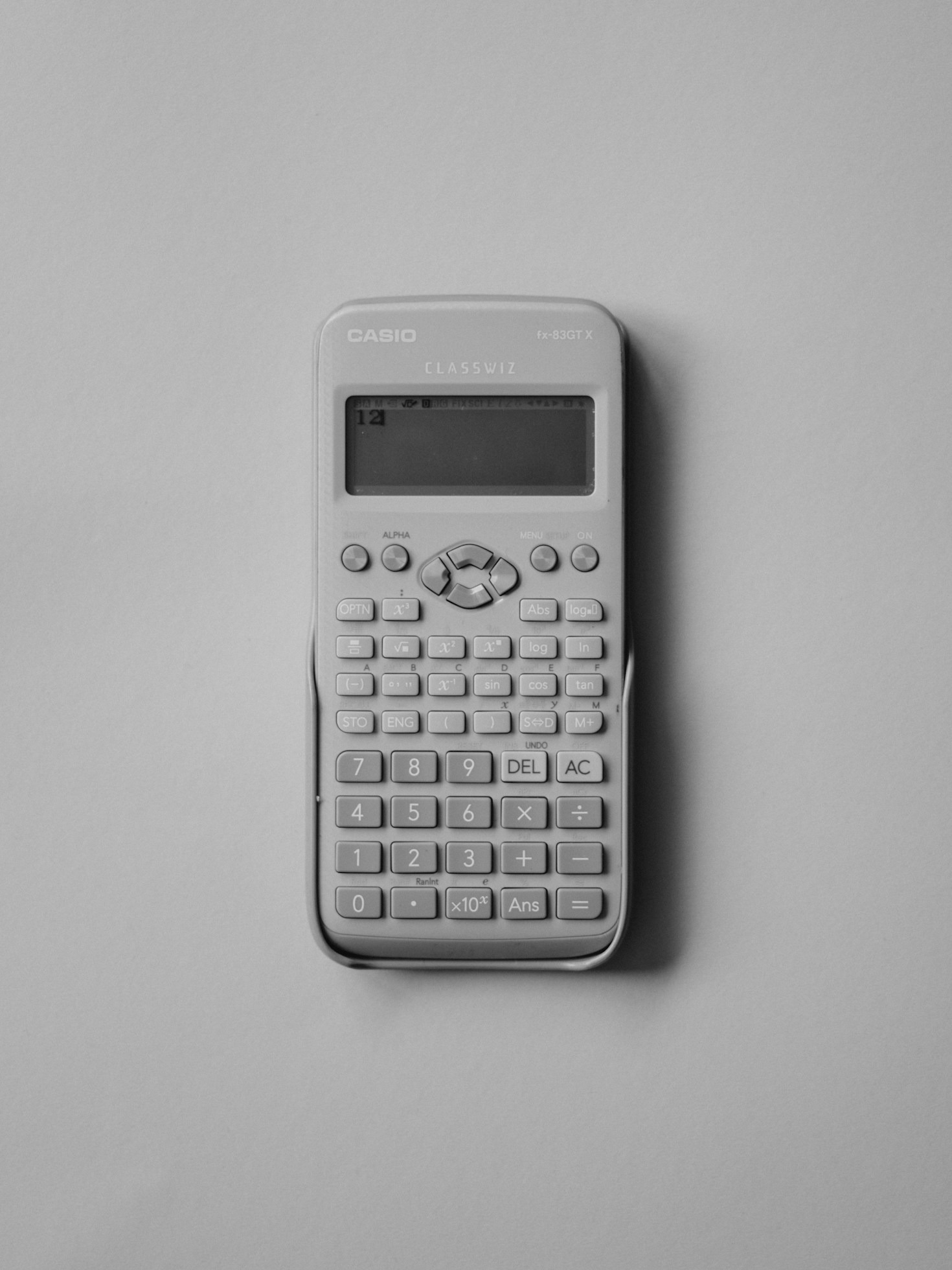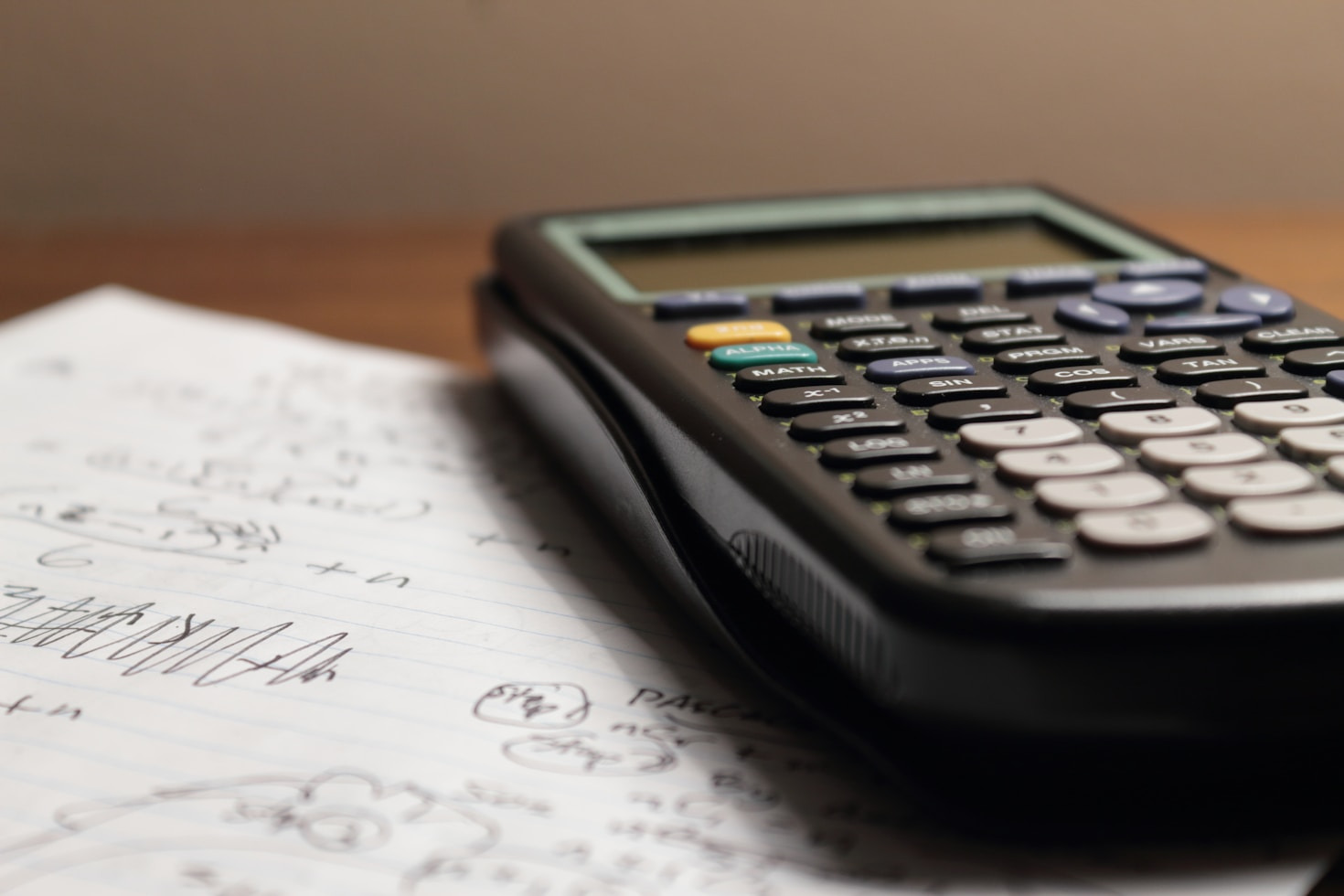
Let’s face it: converting files can sometimes feel like trying to fit an elephant into a Mini Cooper. It’s awkward, confusing, and often ends with you questioning your life choices. But fear not, dear reader! Choosing the right conversion tool doesn’t have to be a headache. Whether you’re converting PDFs, videos, images, or even mystical unicorn files (okay, maybe not unicorns), this guide will help you pick the perfect tool with a smile on your face and zero hair-pulling.
- Know Thy Conversion Mission
Before diving headfirst into the ocean of conversion tools, ask yourself: What exactly do I need to convert? PDFs to Word? WAV to MP3? Your old mixtape into digital glory? Knowing your exact mission narrows down your options faster than a cat chasing a laser pointer. - Compatibility is King (or Queen)
Make sure your chosen tool plays nice with your devices and operating systems. Nothing’s more frustrating than downloading a tool that works only on Mars OS or requires a floppy disk. Check if it supports Windows, Mac, Linux, or your phone. Bonus points if it works on all! - User-Friendly Interface or Rocket Science?
Unless you’re secretly a software engineer, pick a tool that doesn’t make you feel like you need a PhD to operate it. A clean, intuitive interface means less time Googling “how to convert files without losing my sanity” and more time actually converting. - Speed and Quality: The Dynamic Duo
Speed is great but not if you end up with a pixelated, garbled mess. Look for tools that balance fast conversion with high-quality output. Reviews and user testimonials can be your best friends here — or just ask your tech-savvy cousin. - Free vs. Paid: To Spend or Not to Spend
There are plenty of free converters out there, but sometimes you get what you pay for. Free tools might slap on watermarks, have annoying ads, or limit how much you can convert. Paid versions often offer better features, no ads, and better support. If you convert files often, it might be worth the investment. - Security Matters
If you’re converting sensitive documents, security isn’t optional—it’s mandatory. Choose tools that guarantee privacy, don’t store your files, or better yet, convert files offline. You don’t want your secret cookie recipe or embarrassing karaoke videos leaking to the internet. - Support and Updates
Technology evolves faster than fashion trends. Pick a tool with good customer support and regular updates to keep up with new file formats and any bugs. Trust me, you don’t want to be stuck on an outdated tool that crashes every five seconds. - Bonus Features: Cherry on Top
Some conversion tools come with extra perks like batch conversion (convert a whole folder at once), editing options, or cloud integration. These can make your life easier and your workflow smoother—like having a personal assistant who actually gets your jokes.
Final Thoughts
Choosing the right conversion tool is like picking the perfect dance partner: you want someone reliable, easy to work with, and who won’t step on your toes. Keep your needs clear, prioritize usability and security, and don’t be afraid to try a few before settling. Now go forth and convert with confidence — and maybe a little laughter too!